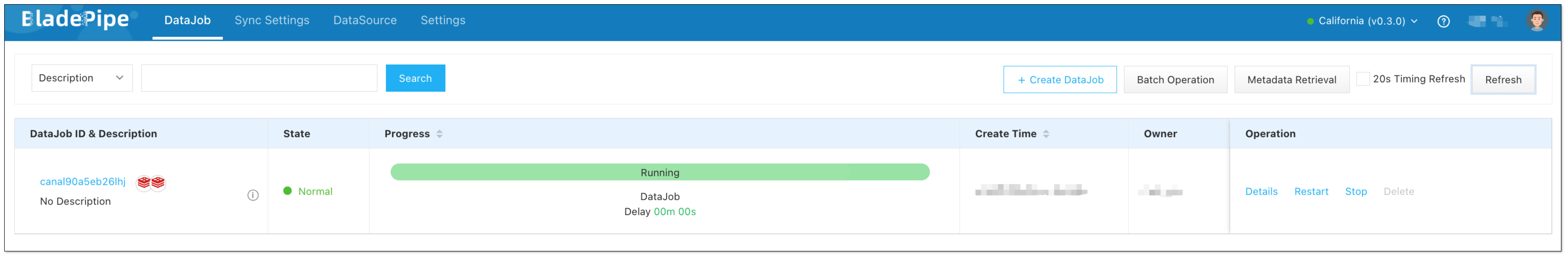Sync Data from Redis to Redis - A No-code Intuitive Way
Overview
Redis is an open-source, in-memory database for key-value pairs and data structure store. It is commonly used for caching, real-time data processing, and distributed locking. It supports persistence, master-slave replication, and high-availability, suitable for use cases requiring high-concurrency and low-latency.
In this tutorial, we depicts a no-code intuitive way to sync data from Redis to Redis using BladePipe. With BladePipe, even a non-developer can finish Redis data replication in a few clicks.
Principle
BladePipe realizes Redis-Redis data sync based on Redis PSYNC command.
- BladePipe establishes a Socket connection with a source Redis Master.
- BladePipe sends an Auth command (if any).
- BladePipe sends PSYNC commands to Redis Master, disguised as a Redis Slave node.
- The Redis Master node continuously pushes binary streams to the Redis Slave node disguised by BladePipe.
- BladePipe parses the binary streams into a Redis command and sends it to the target Redis for execution.
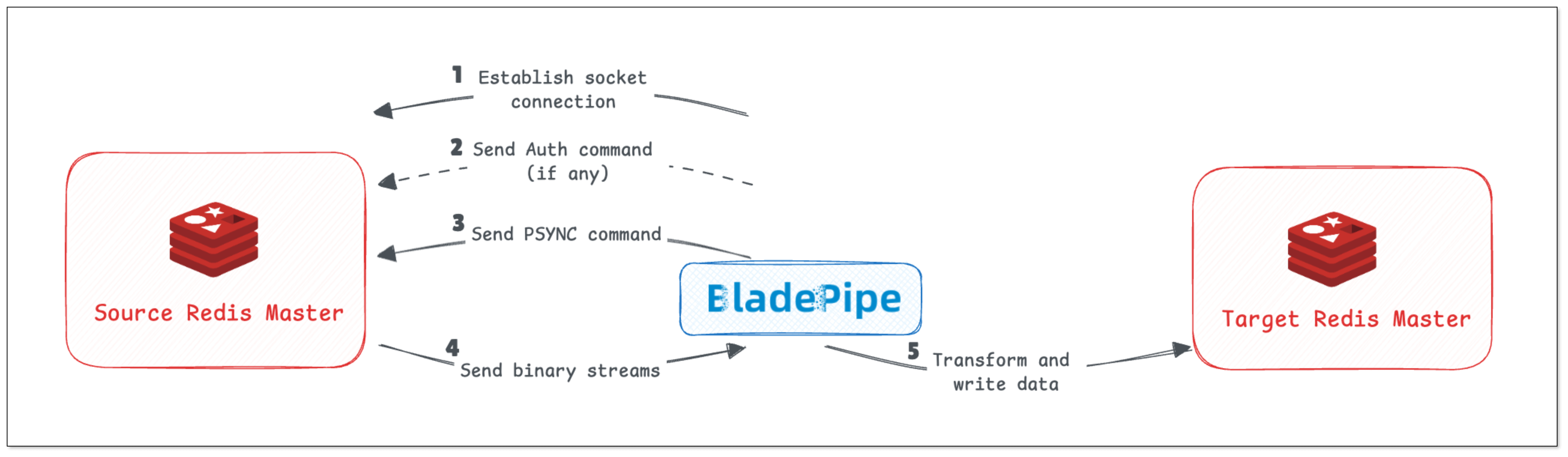
Limitation
Cloud-hosted Redis data sync is not supported yet, because cloud-hosted Redis adopts the forward proxy, making the PSYNC command invalid.
Procedure
Step 1: Install BladePipe
Follow the instructions in Install Worker (Docker) or Install Worker (Binary) to download and install a BladePipe Worker.
Step 2: Add DataSources
- Log in to the BladePipe Cloud.
- Click DataSource > Add DataSource.
- Select the source and target DataSource type, and fill out the setup form respectively.
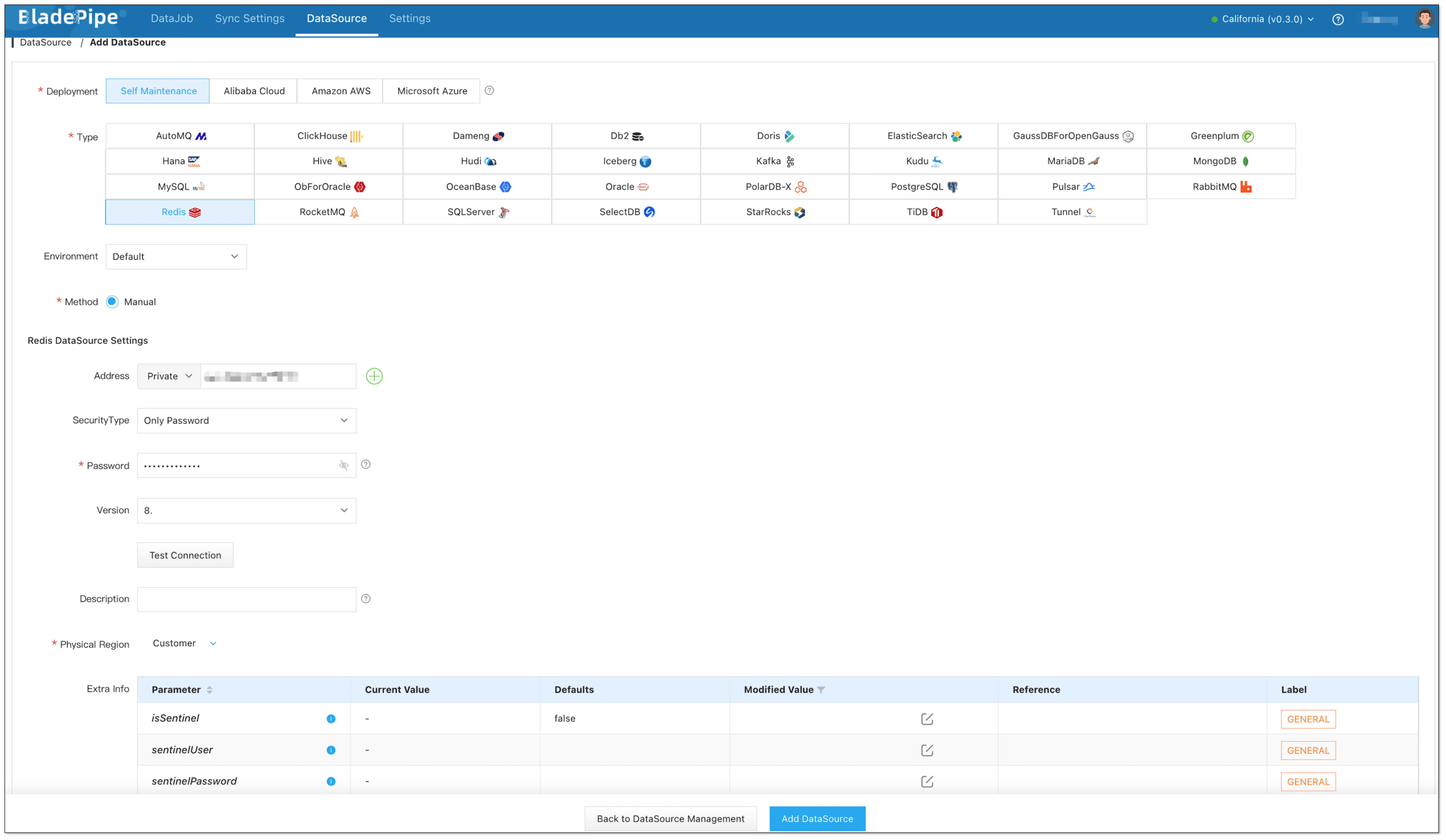
Step 3: Create a DataJob
-
Click DataJob > Create DataJob.
-
Select the source and target DataSources, and click Test Connection to ensure the connection to the source and target DataSources are both successful.
-
In Advanced setting below the source instance, select Enable DB Mapping: yes / no.
infoIf you enable DB mapping, please make sure that the number of DBs in the source instance and the target instance is the same.
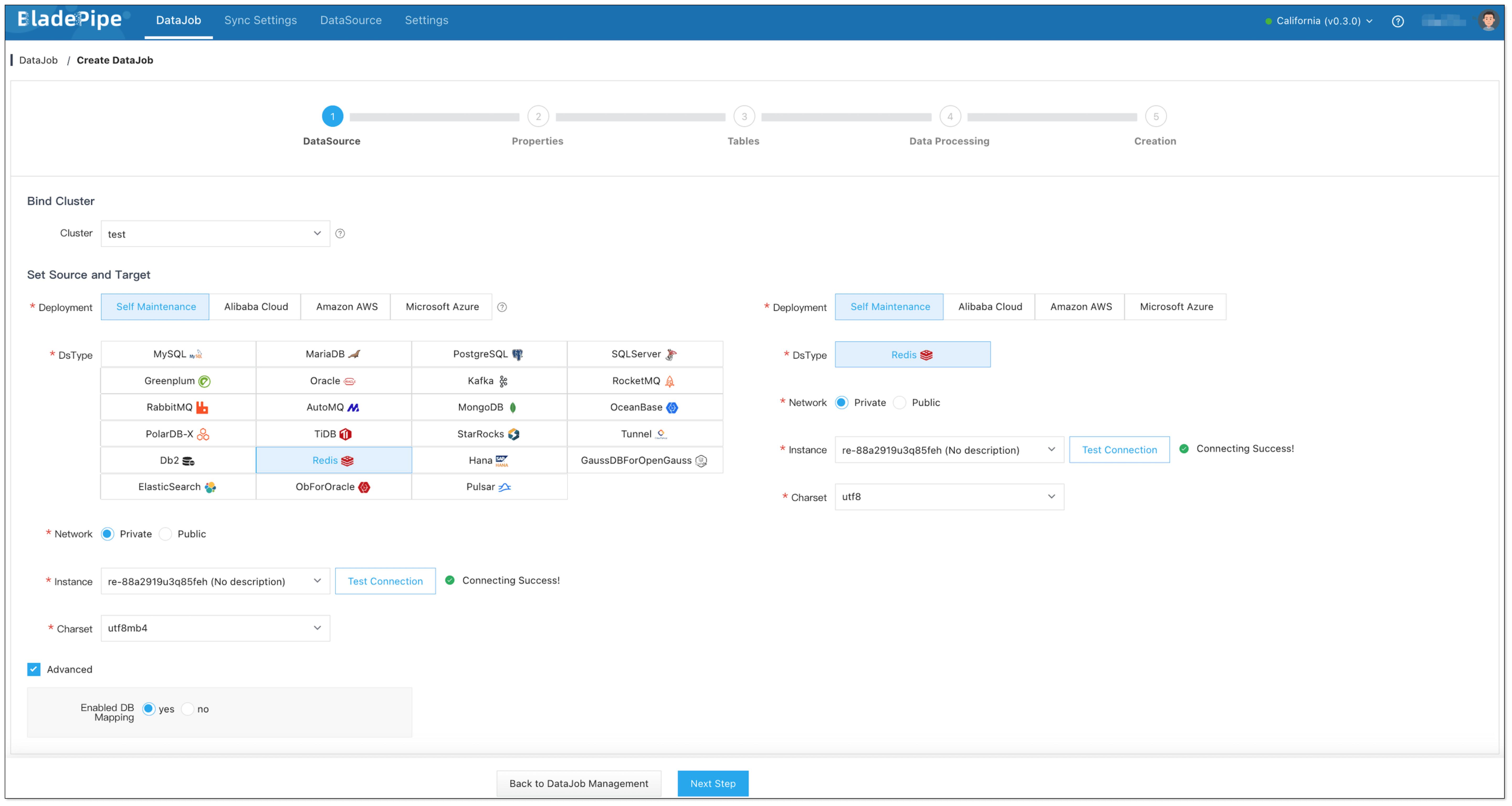
-
Select Incremental for DataJob Type, together with the Full Data option.
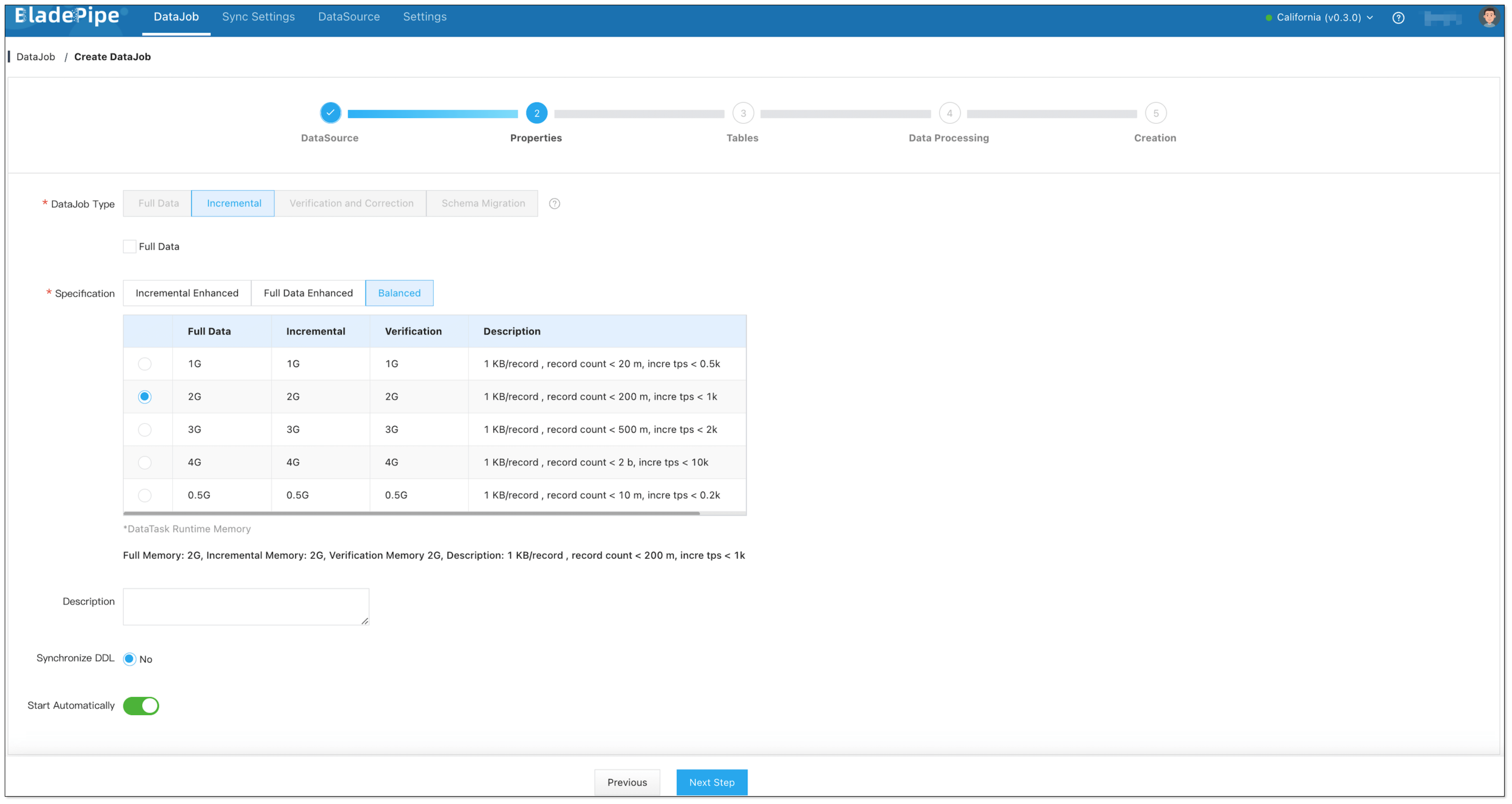
-
Confirm the DataJob creation.
infoThe DataJob creation process involves several steps. Click Sync Settings > ConsoleJob, find the DataJob creation record, and click Details to view it.
The DataJob creation with a source Redis instance includes the following steps:
- Allocation of DataJobs to BladePipe Workers
- Creation of DataJob FSM (Finite State Machine)
- Completion of DataJob creation
-
Now the DataJob is created and started. BladePipe will automatically run the following DataTasks:
- Full Data Migration: All existing data from the source instance will be fully migrated to the target instance.
- Incremental Synchronization: Ongoing data changes will be continuously synchronized to the target database with ultra-low latency.